Would you like to add meta keywords and meta descriptions to Blogger or WordPress correctly?
You can raise the SEO ranking of your website by using meta keywords and descriptions. This will increase your business's traffic, leads, and sales.
We'll demonstrate what are meta keywords, does meta keywords help seo, meta keywords vs meta descriptions, how to add meta keywords in blogspot, how to add a meta keywords to every blogger post, and how to add keywords and meta descriptions to WordPress in this article.
What are Meta Keywords?
Meta
keywords are a crucial component of website search engine optimization. Search
engines filter websites for the results of queries made using their search
functionality using Metadata. If your site's click-through rate is low and your
keywords are poor, your ranking will drop gradually and you can even be taken
off the list. Therefore, Meta keywords are crucial for websites and blogs.
Does Meta Keywords help SEO?
Meta-keywords
are The HTML HEAD portion of the page is from which you can locate the meta tag.
Meta
keywords' effect on search rankings has always been disputed because they allow
you to add an almost infinite amount of keywords to your website.
Yes,
to some point, but not necessarily. This page's main purpose is to demonstrate
which Meta tags can enhance your SEO rankings and which are mainly no longer
used.
Meta Keywords vs Meta Descriptions
You
can add tags to your website's HTML code called Meta keywords and meta
descriptions to give search engines more details about your page.
- A list of words that you believe are significant to the information on your website is what you call your Meta keywords.
- It is crucial to remember that the majority of search engines, including Google, do not consider the Meta keywords element in their ranking formulas. As a result, it is typically not regarded as a helpful SEO technique.
- In opposition to that, Meta descriptions provide a clear overview of the information on your page.
Search
engines generally utilize Meta descriptions instead of Meta keywords within
snippets that show up in search results. This means that a strong Meta
description can increase the likelihood that users who view your website in the
search results will click on it. As a result, it is regarded as a crucial SEO
tool.
How to add Meta Keywords in BlogSpot?
It's
possible that the HTML code for the Blogger blog you manage for your company or
business will occasionally need to be changed. In general, Blogger automates
the coding processes involved in developing HTML and CSS for your blog, saving
you a considerable amount of time. However, you do need to modify your blog's
HTML code if you want to add Meta keywords tags to it. You can put details in your
blog's Meta tags that could impact how well it does in search engine results.
How to add a Meta Keywords to every Blogger Post?
- Sign in with your Blogger credentials.
- Pick one blog to focus on.
- Go to Blogger Post > Edit > Select HTML.
- Paste the code like shown below.
Paste
the following codes after the one you just pasted.
You must now paste the
mentioned code into each blog post you create. Select "Save template"
from the menu.
- To build your Meta tags, start a new text file in a text editor. It is preferable to prepare the code earlier rather than enter it directly into Blogger. The site description and keywords are the most often used Meta tags. Additionally, you can add Meta information to the page's content to identify the author and revision dates. Use the format shown below to create a keywords Meta element:
<meta
name="keywords" content="digital marketing, information
technology, blogging" />
The
keywords in this example could reflect the content of the site pages for a
print and design company. Modify the keywords to fit your blog's content. Use
the following syntax when creating the description Meta element:
<meta
name="description" content="Pro Jaankari has been created with
the intention of giving information" />
Readable
lines that briefly convey the site's content and goal are included in the
description. Once more, adjust this to your blog's needs.
- Locate your blog's HTML content. Choose your blog in the Dashboard by logging into Blogger. If you are using the more recent Blogger interface, choose "Template" for your blog from the drop-down list. For the blog you are working on, click "Design" to switch to the previous style. From the selection at the top of the Design section, select "Edit HTML". Your blog code appears in a sizable text field. To view all of the code for the template that your blog is using, use the "Expand Widget Templates" check box that is located above the text field.
- Locate the blog's head section. Your blog template's head area is where your Meta tags should go. Finding the </head> tag at the end is the simplest way to accomplish this. By pressing "Ctrl-F" or selecting "Edit" and then "Find" from the browser toolbar menu, you can utilize the "find" tool of your browser to accomplish this. In the HTML code, type "</head>" (without the quotes) and hit "Enter" to locate it. Your cursor is just before the final head tag.
- Add up your Meta tags. By selecting the code and clicking "Ctrl-C" or choosing "Edit" and "Copy" from the menu in your text editor, you can copy your Meta tags from the text file you prepared. By pressing "Ctrl-V" or selecting "Edit" and then "Paste" from your browser's menu, shift your cursor to that location in the Blogger HTML code and paste the Meta tags there. Select "Save Template" from the menu under the HTML text area for your blog. The Meta tags will be added to your blog's template after it is modified.
Conclusion:
The
Meta keywords tag is meaningless for 99.9% of users, and writing it out is a
waste of time. It should only be implemented if there is a specific need for
it, such as an internal keyword tagging system or an internal site search.
Your title and Meta description should receive more focus than other Meta tags keywords.
I sincerely hope you find this post useful. Please let me know in the comments box below if you have any questions or comments about this topic. If I can assist you, I will be glad. 😊
Note - If you want, you may also subscribe to our YouTube Channel - Pro Jaankari to watch videos about Blogging Tips and Tricks.
Related Articles:
- Top 10 Ranking Factors for SEO you must Implement in 2023
- Social Media Marketing tips to increase your reach in 2023
- Best ways to increase Traffic to your Website
- Top 100+ High Quality Social Bookmarking Sites list for SEO
Frequently Asked Questions (FAQ):
- How do I add meta to SEO?
- How many meta tags in SEO?
- How do I add meta tag to my website?
- Does Google ignore meta keywords?
- How many meta keywords per page?





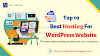





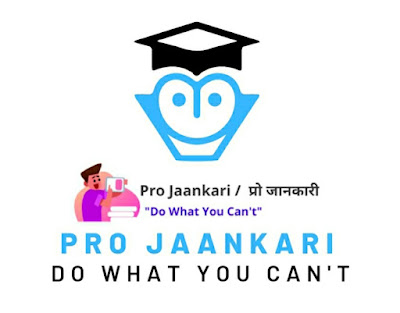
0 Comments