Is your website ranking low on Google? Monitor these 5 Google Core Web Vitals Metrics to get insights into how to increase your SEO performance!
This article will demonstrate how to quickly and easily enhance Core Web Vitals for WordPress and BlogSpot without any highly skilled technical knowledge.
Any website’s
long-term success depends on how well it is optimized for user experience. Web
Vitals may assist you in measuring user satisfaction with your site and
spotting areas for improvement whether you’re a business owner, marketer, or
developer.
Core Web Vitals - Overview
A successful user experience on the web depends on a number of quality signals, and Google has launched an initiative called Google Core Web Vitals to provide standardized recommendations for these signals.
Over the years,
Google has offered a variety of tools to track performance and report on it.
While some developers are excellent at using these tools, others have found it
difficult to keep up with the multitude of tools and data.
Owners of websites
shouldn’t need to be performance specialists to grasp the caliber of the
customer experience they are providing. The Core Web Vitals are the metrics
that matter most, and the Web Vitals effort seeks to simplify the landscape and
assist sites in focusing on them.
What is Core Web Vitals?
Core Web Vitals
are the subset of Web Vitals that are applicable to all web pages, should be
measured by all site owners, and will be surfaced across all Google products.
Each of the Core Web Vitals represents a unique aspect of the user experience,
is field-measurable, and reflects the real-world experience of an important
user-centric result.
Time will bring
about changes in the metrics that make up Google Core Web Vitals. The measurements
(and corresponding criteria) for the following metrics are part of the current
set for 2020, which focuses on three facets of the user experience: loading,
interactivity, and visual stability.
- Largest Contentful Paint (LCP): gauges the efficiency of loading. LCP should happen within 2.5 seconds of when the website first begins loading in order to give users a positive user experience.
- First Input Delay FID: a measure of interaction. Pages should have an FID of 100 milliseconds or fewer to give users a decent experience.
- Cumulative Layout Shift (CLS): Measures visual stability in cumulative layout shift (CLS). Pages should keep a CLS of 0.1 or below to deliver a positive user experience.
A reasonable
criterion to check is the 75th percentile of page loads, divided across mobile
and desktop devices, for each of the metrics mentioned above to make sure
you’re hitting the target advised for the majority of your consumers.
If a page hits the
suggested targets at the 75th percentile for all three of the aforementioned
measures, Google Core Web Vitals compliance tools should consider that page to have
passed.
Brief information on Core Web Vitals Facts
- Fact 1: Desktop and mobile stats are separate. For mobile rankings, mobile signals are used, and for PC rankings, desktop signals.
- Fact 2: The information comes from the Chrome User Experience Report (CrUX), which collects information from Chrome users who have chosen to participate. At the 75th percentile of users, the metrics are evaluated. So even if 5% of your users are in the “require improvement” group and 70% of your users fall into the “good” category, your page will still be given the “need improvement” label.
- Fact 3: For every page, the metrics are evaluated. According to Google Webmaster Trends Analyst John Mueller, however, signals from certain pages or the entire site may be used if there is insufficient data. Only 11.4% of the pages in our analysis of the Core Web Vitals data, which included over 42 million pages, had metrics attached to them.
- Fact 4: With the addition of these additional measures, the Top Stories feature for mobile no longer requires Accelerated Mobile Pages (AMP). Since the speed metrics for brand-new stories won’t actually be available, it’s possible that the numbers from a bigger category of pages or maybe the entire domain will be used.
- Fact 5: A few metrics, FID and LCP, are not measured by single-page applications through page transitions. The App History API is one of the improvements that have been suggested, and there may also be a change to the “Responsiveness” statistic that is used to gauge interaction.
- Fact 6: Both the metrics and the thresholds may evolve over time. Google has already modified its boundaries for what is considered quickly and the metrics used to measure speed in its tools throughout the years.
Google Core Web Vitals
have already undergone adjustments, and more metric changes have been
suggested. If page size was added, I wouldn’t be shocked. By prioritizing
assets, you can still have an enormously huge page and still pass the current
metrics. I think it’s a very big miss.
What is the importance of Core Web Vitals in SEO?
Web crawlers,
often known as web spiders, are used by all search engines to scan web pages.
These bots ascertain the subject matter of each web site’s content and assist
in deciding when to display that web page in response to a search query. One of
the elements of a website that Google’s bots examine is web performance.
Since Google
largely maintains its ranking algorithms a secret, it is unknown just how much
LCP, FID, and CLS influence SEO. But the Core Web Vitals do have a major impact
on SEO. Numerous industry analysts have undertaken case studies indicating
gains or decrease in search results based on modifications to a website’s Core
Web Vitals.
How to check Core Web Vitals?
It is possible to
check CWVs using a variety of techniques. Google directly provides the
following services:
- The Chrome UX Report (CrUX) provides field data submitted by Chrome users, providing website owners with information on how actual users interact with their pages.
- CWV lab stats are available using the free service Google Lighthouse. It offers take able recommendations for enhancing accessibility, SEO, and performance, among other things.
- When it comes to Google Core Web Vitals and other web vitals, Google Page Speed Insights combines the capability of CrUX and Lighthouse, providing both field and lab data. Regardless of whether they own the website, users can use Page Speed Insights to evaluate its speed. The Page Speed Insights report shown below is an example.
- The CWV performance statistics provided by Google Search Console by URL or groups of URLs are based in part on CrUX field data.
How to fix Core Web Vitals issues?
How to improve Largest Contentful Paint (LCP):
Use a content
delivery network (CDN): to cache content so that it can be sent to users more
rapidly. CDNs have caches all around the world.
Image
optimization: The largest component of a page is frequently an image. The load
time of an image can be sped up by reducing the image file size.
Use lazy loading
to your advantage: With lazy loading, resources are only loaded when a user
requests them. To some extent, this improves the efficiency of website loading,
however, research indicates that excessive use of this function is associated
with lower LCP. Google advises keeping lazy-loading images to the web page’s
“below the fold” or content that requires scrolling.
How to improve First Input Delay (FID):
JavaScript
functions should be kept to a minimum since large amounts of code on dynamic
web pages can delay user interaction. This is because the browser must first
load all the code before it can be executed. JavaScript minification can make
this procedure go more quickly.
Create static
websites: Static HTML pages load far more quickly than dynamic ones, especially
when they are distributed via CDN. Learn about static site generation tools
like Jamstack, a development approach that prioritizes static content.
Get rid of scripts
and tools from unwanted third parties:
Performance on
your website might also be slowed down by adding more tools. Website FID and
overall website speed can both be enhanced by reducing the number of
third-party tools on a given website.
How to improve Cumulative Layout Shift (CLS):
- Reduce the use of third-party page elements, which load from different locations than the rest of the page. They might so load a little later than usual, affecting the layout of the page as they do. The quantity of ensuing layout alterations might be decreased by using these third-party components less frequently.
- Reserving space for embedded material is important since many third-party components, such as adverts, are necessary for a website’s operation or economic model. For these items to load before the browser gets the real element, developers might set aside space on the web page.
- Making sure that photos load in the ideal size is a little different from optimizing photographs in general. Because screens on desktop computers, tablets, and smartphones all differ in size, they all require graphics at slightly varying sizes. When a browser loads a smaller, mobile-optimized picture after first loading a large, desktop-optimized image because the device being used is a smartphone, the content on the page may skip about as a result.
- For photos and videos, provide the height and width: In order to reserve that space before the picture or video loads, browsers use the height and width parameters to determine how big an image will be. More details on how to do this for video are available in our post on HTML 5 video.
- Use CSS aspect ratio boxes to preserve space for a page element. There are several CSS approaches that developers can use to do this.
What are the Google Core Web Vitals metrics?
The following Core
Web Vitals (and related metrics) are displayed by Pro Jaankari:
- First Contentful Paint (FCP): How much time it took the browser to display the page’s opening content is measured by the FCP.
- Largest Contentful Paint (LCP): The largest single element (such as a block of text or an image) on the page is measured by the LCP. It indicates the moment in the page load timeline when the largest or page’s primary piece of content has begun to load. If the largest page element is the first one to load, the LCP and FCP may be the same.
- Time to Interactive (TTI): The time between the beginning of loading and when the page can reliably respond to user inputs is indicated by the TTI. It’s a useful approach to gauge how long the user actually has to wait for the page to load as a result. In order to calculate the Total blocking time, the TTI must be known.
- Total Blocking Time (TBT): The TBT is the interval of time between the First Valuable Paint and the Time to Interact. Although it is visible to the user and indicates the amount of time the website takes to load, it cannot yet be interacted with (thus the term “blocking”).
- Cumulative Layout Shift (CLS): When the page has entirely loaded, the CLS is the last measure to be determined. In order to demonstrate the page’s visual stability, it indicates the extent to which the page layout changes (visible items move from one location to another) when the page becomes intractable.
Conclusion:
In order to
increase the visibility of your website and maintain it organized and spotless, Google core web vitals are crucial for SEO. These elements are important since they
can increase your website’s exposure and ranking in browsers and make surfing
easier for your audience. To avoid negative criticism or lower rankings in
search results, it is preferable to begin optimizing your website as soon as
reasonably possible.
Note - If you want, you may also subscribe to our YouTube Channel - Pro Jaankari to watch videos about Search Engine Optimization.
May You Like - Reduce Website Spam Score || Top 10 Ranking Factors for SEO
Frequently Asked Questions (FAQ):
- Which core web vitals has a direct impact on SEO?
Speed Index: SEO and user experience are strongly intertwined. Given that it enhances
the user experience for search engines, an optimized website should have a
high-Speed Index score. Scores for the speed index vary from 0 to 4.3 seconds
(fast).
- What are the three pillars of Core Web Vitals?
There is a metric
associated with each pillar. The three metrics that make up the Core Web Vitals
are the Cumulative Layout Shift, First Input Delay, and Largest Contentful
Paint.
- Is CWV a ranking factor?
Core Web Vitals
are a ranking component, Google has acknowledged. To enhance your LCP, FID, and
CLS and boost both your rankings and user experience, consult Google’s web
development team’s excellent recommendations.
- What happens if you fail core web vitals?
All or nothing
applies to core web vitals. To receive the ranking boost, you must successfully
complete each of them. If you fail CLS, passing LCP and FID is worthless in
terms of ranking. Google has stated that this is no longer the situation as of
5/23/2021.
- Why core web vitals assessment failed?
Server delays in content delivery are one of the most frequent Core Web Vitals WordPress concerns. Several factors can cause this, including the complexity or number of plugins on your pages. If your server is too slow, though, it might also happen.









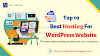





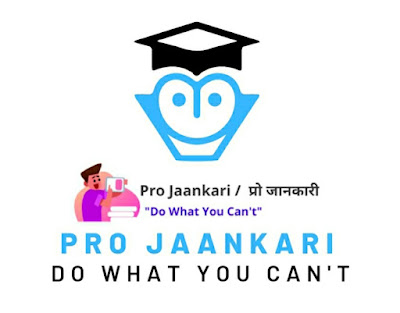
0 Comments