How to remove ?m=1 in Blogger
As you
might be familiar, Blogger displays ?m=1 in the URL when an user connects the
site using a mobile device. Most users don't like it because it has an awkward
appearance. In this article, we will make you learn about how to remove ?m=1 in Blogger website.
Your
website will appear more professional if the URL is simple, and you shouldn't
have different URLs for desktop and mobile users.
Therefore,
I'll explain how to get eliminate the ?m=1 URL parameter from your Blogger
website in this article. I'll also let you know whether you should put this on
your website or not.
Why Blogger shows ?m=1 in Mobile URLs?
The
majority of Blogger themes from the past don't use responsive design, and
Blogger itself is currently pretty out of date. The majority of themes display
various mobile and desktop versions.
Before
removing ?m=1 from a blogger web address, you need understand why it is there
and what it serves. ?m =1 mean. When does it happen?
Basically,
when a visitor enters your website from a mobile device, this ?m=1 appears in
the URL. The mobile device is symbolized by this ?m=1.
When
someone entered the Blogger website on a desktop or laptop, it would not be
visible. This only appears when a mobile device is used to access your website.
It will display a URL structure like this.
https://projaankari.blogspot.com/?m=1
Why you need to remove ?m=1 from Blogger URL?
Let's
now discuss the reasons for the deletion of ?m =1 from URL on blogger.
Sincerity
indicates that there isn't any factual explanation for it. The biggest issue is
that the website owner dislikes it. In comparison to a word press website, it
doesn't appear professional.
The
second is that it frequently causes canonical errors in search console. The
entire URL is similar, however when someone visits from a mobile device, the
?m=1 is inserted, causing canonical issues in the search console.
The two
main reasons why bloggers dislike this in the Blogger URL are those two listed
above.
I'm confident that you understand it now. Let's now discuss how to delete ?m=1 from a Blogger URL.
How to remove ?m=1 from Blogger URL?
To delete the ?m=1 from the Blogger URL, You need to follow these steps given below:
Step 1 - Go to the Blogger dashboard and choose the "Theme" option.Step 2 - Now you have to click on the "Edit HTML" option from the drop down menu.
Step 4 - Save the code now, and the mobile version of the blogger website will no longer display ?m=1.
Frequently Asked Questions (FAQ)
- How do I remove the date from Blogger URL?
Toggle
the box close to the date stamp for the blog article. The feature is turned off
when the check mark is removed.
- How do I delete a Blogger URL?
A
"blogspot.com" Web domain address is automatically added when you
start a new blog via Blogger. You can use the Blogger platform to change to a
new custom domain name to get rid of the "blogspot.com" domain from
your site.
- How much is a custom domain on Blogger?
Since
Blogger hosting is free, a custom domain will charge you between $10 and $15.
- Which is better Blogger or WordPress?
You
should choose Word Press if you desire considerable customization and a
distinct appearance for your website. Word Press is a pretty popular platform,
so even if it may require a little more technical knowledge than Blogger.
- How do I customize my mobile view on Blogger?
You need to change the Mobile Template to Customized if you wish to change the styles of the mobile template. Any modifications to your Theme > Edit HTML CSS section will be displayed. Use the. mobile class name to focus the designs for mobile viewing using Blogger's built-in technology.






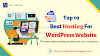

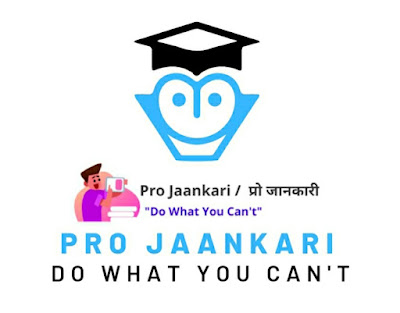
0 Comments