Hello Friends, All of you are requested to read the entire article so that you can understand in the best way. Today we are going to know through this article about:
- Planning A Computer Program.
- What do you mean by an Algorithm.
- What is Flowchart and its Advantages.
Planning A Computer Program
A computer software can be defined as a set of computer programs. To write a computer program we must know the processing steps to be performed. So to write an effective program we must build up or plan the logic or processing steps to be performed for that program. Logic building is the first step towards writing a computer program. After logic has been built, we can write the program using any of the programming languages e.g. C, C++ etc. Logic building for a computer program ensures that program instructions or processing steps are appropriate and in the correct sequence to achieve the desired goal. To represent the logic of the program we make use of algorithms and flowcharts discussed below.
TIPS: A computer software can be defined as a set of computer programs. To write a computer program we must know the processing steps to be performed.
What do you mean by an Algorithm?
Algorithm is a sequence of steps or instructions written to perform a function with each step performing a well defined task. Algorithm represents the logic of the processing to be performed. Each step or instruction in the algorithm be well defined and unambiguous. Moreover each step should be performed in a finite time. After performing all the steps, we can arrive at the desired result. Developing algorithm even for simple problem require some thinking and hard work.
TIPS: Algorithm is a sequence of steps or instructions written to perform a function with each step performing a well defined task.
What is Flowchart and its Advantages?
Flowchart is a pictorial representation of an algorithm. Flowchart makes use of different geometrical figures to denote different types of instructions. The figures contain the instructions and solid lines having arrows are used to indicate the flow of operations (i.e. sequence in which instructions are to be executed) while developing a program. Algorithm is first represented in the form of flowchart, then the flowchart is expressed in a programming language to prepare the program.
TIPS: Flowchart is a pictorial representation of an algorithm. Flowchart makes use of different geometrical figures to denote different types of instructions.
Representing flowchart in terms of flowchart offers various advantages. Firstly, because of the pictorial representation error in the logic can be easily detected in the program. Secondly, while drawing a flowchart ( main stress is load only ) on the logic this helps in better logic building and thus better program. Moreover, flowcharts are useful in analyzing data processing procedures with many alternatives. We use decision box with two alternatives in a flowchart as it is a better way to represent the alternative paths of action than a written or verbal statement. In flowcharts we make use of geometrical figures of different shapes to denote different types of instructions. The various figures or symbols used in flowcharts have been standardized. The various symbols are explained below.
- Terminal symbol indicates the beginning (START) and ending (STOP) of the flow chart.
- Input/Output symbol indicates that there is either input from the user through the input device or output to some output device by the program (such as printer).
- Processing symbol indicates or represents all arithmetic and data movement instructions.
- Flow lines indicates the flow of operation i.e. sequence in which the instructions are to be executed.
- Decision symbol indicates a set instruction or a point at which decision is to be made to branch to two or more alternative paths in the program.
- Connectors are used when flowchart becomes very long then to avoid over crowding.
Flowchart for finding the area of the room.
Flowchart to find the greatest of two numbers.
Advantages of Flowcharts
- Flowcharts provide good program documentation.
- Flowcharts provide a pictorial representation which is easily converted to program.
- Flowcharts help in systematic debugging that helps in building error free programs.
- Testing of programs can be easily done using the flowcharts.
Disadvantages of Flowcharts
- Flowcharts are time consuming for larger programs.
- Any change and modification in logic will result in totally new flowchart.
- Tracking back in a flowchart is very difficult.
- It is difficult to determine the level of detail a flowchart should be made of.
May You Like: What is Search Engine Optimization || Pro Jaankari - Youtube Channel
Frequently Asked Question (FAQ)
- What is flowchart explain with one example?
A process is graphically represented in a flowchart. It is a diagram that uses symbols, lines, and shapes to show the workflow essential to do a task or combination of tasks. - What are the 4 main flowchart types?
Diagram of a data flow (DFD) Business Process Model and Notation: Process Flow Diagram (PFD) (BPMN 2.0) Flowchart for Specification and Description Language (SDL). - What do you mean by an algorithm?
Algorithm is a sequence of steps or instructions written to perform a function with each step performing a well defined task. - What are the steps in designing a computer program?
The programming process includes these five essential components:
- Describing the issue.
- Preparing the answer.
- Programming in coding.
- Evaluating the program.
- Writing up the program.
- What is C, C++ programming?
Many people believe that C++, an object-oriented programming (OOP) language, is the finest language for developing complex applications. The C language is a superset of C++. Java, a closely comparable programming language, is based on C++ and is specialized for the transfer of program objects across a network like the Internet.






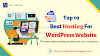

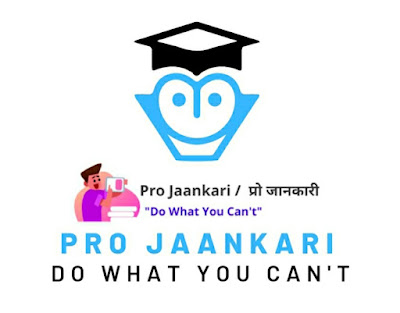
1 Comments
Your article is very informative and all my doubts are cleared. Thanks for the information keep the good work up
ReplyDelete